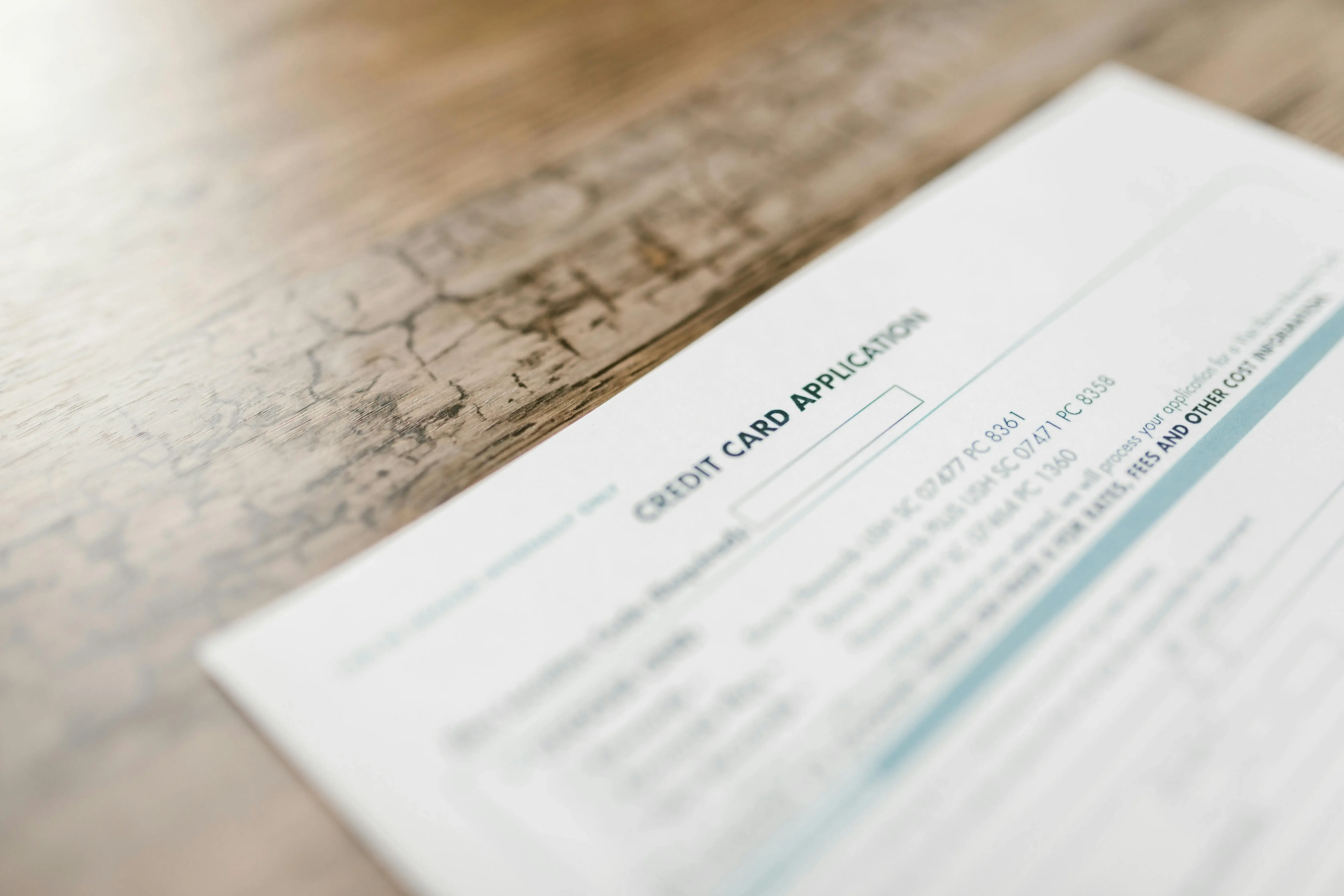Kudos has partnered with CardRatings and Red Ventures for our coverage of credit card products. Kudos, CardRatings, and Red Ventures may receive a commission from card issuers. Kudos may receive commission from card issuers. Some of the card offers that appear on Kudos are from advertisers and may impact how and where card products appear on the site. Kudos tries to include as many card companies and offers as we are aware of, including offers from issuers that don't pay us, but we may not cover all card companies or all available card offers. You don't have to use our links, but we're grateful when you do!
Understanding Zelle Daily Transfer Limits: A Complete Guide
July 1, 2025


The rise of digital payment solutions has transformed how we send and receive money. Among these solutions, Zelle stands out as a popular choice for instant transfers between bank accounts. However, understanding Zelle's daily transfer limits is crucial for managing your transactions effectively.
What Is Zelle and How Does It Work?
Zelle is a peer-to-peer payment service integrated directly into many U.S. banking apps, offering instant transfers between participating financial institutions. Unlike third-party apps like Venmo or Cash App, Zelle operates within your bank's existing infrastructure, providing enhanced security and convenience.
Understanding Zelle Daily Transfer Limits
Transfer limits on Zelle vary significantly depending on several factors:
Bank-Specific Limits
- Bank of America: $3,500 daily limit, $20,000 monthly
- Wells Fargo: $3,500 daily limit, $20,000 monthly
- U.S. Bank: $2,500 daily limit, $10,000 monthly
- BMO: $2,000 daily limit, $10,000 monthly
Account Type Considerations
Personal accounts and small-business limits often differ, with business accounts typically enjoying higher transfer limits. Your account history, standing, and bank's specific policies can influence these limits.
Factors Affecting Your Zelle Transfer Limits
Several elements determine your personal Zelle transfer limits:
Banking History
Your online banking history and relationship with your financial institution play crucial roles in determining your limits. Longer-standing accounts often receive higher limits.
Account Security Features
Banks implement various security measures affecting transfer limits:
- Multifactor authentication
- Identity verification processes
- Data encryption protocols
- Account security monitoring
How to Maximize Your Zelle Transfers Safely
Best Practices for Higher Limits
- Maintain a consistent banking history
- Complete all identity verification steps
- Enable all recommended security features
- Keep your contact information updated
Safety and Security Considerations
When using Zelle, remember:
- Verify recipient information before sending
- Enable payment notifications
- Review transaction history regularly
- Be aware of common scams
Comparing Zelle with Other Payment Services
Zelle vs. Traditional Wire Transfers
While wire transfers often have higher limits, they typically involve transaction fees and longer processing times. Zelle offers instant transactions with no fees.
Zelle vs. Other Payment Apps
Unlike Venmo and Cash App, Zelle:
- Integrates directly with your bank's app
- Offers stronger credit card protections
- Provides instant bank account transfers
- Features enhanced security measures
Making the Most of Your Digital Payments
Smart Money Management Tips
Speaking of maximizing your digital payments, using tools like Kudos can help you earn rewards while managing your transfers. Kudos is a free AI-powered browser extension that helps you optimize your credit card rewards across over 15,000 stores.
If you're looking to get more out of your credit cards while managing your digital payments, Kudos is the best free shopping app to use when you shop online. They're currently offering $20 back after your first eligible purchase — just sign-up for free with code "GET20" and make a purchase at a Boost merchant.
Expert Takeaway
Zelle's daily transfer limits, while varying by bank, provide a secure way to send money instantly. Understanding these limits and following security best practices ensures smooth transactions while protecting your finances.
Frequently Asked Questions About Zelle Daily Transfer Limits
What happens if I exceed my daily Zelle limit?
Transactions exceeding your daily limit will be declined automatically. You'll need to wait until the next day or split the payment into smaller amounts.
Can I increase my Zelle daily transfer limit?
Contact your bank directly to request a limit increase. Approval depends on your account history and bank policies.
How do I check my current Zelle limits?
Find your limits in the Zelle section of your bank's app or by contacting your bank's customer service.
Are Zelle limits the same for receiving money?
Receiving limits may differ from sending limits and vary by bank. Check your bank's Zelle® transfer service addendum for specific details.
Do Zelle limits reset at midnight?
Most banks use rolling 24-hour periods for daily limits rather than calendar days. Verify your bank's specific policies.
Unlock your extra benefits when you become a Kudos member

Turn your online shopping into even more rewards

Join over 400,000 members simplifying their finances

Editorial Disclosure: Opinions expressed here are those of Kudos alone, not those of any bank, credit card issuer, hotel, airline, or other entity. This content has not been reviewed, approved or otherwise endorsed by any of the entities included within the post.



















.webp)














.webp)



.webp)