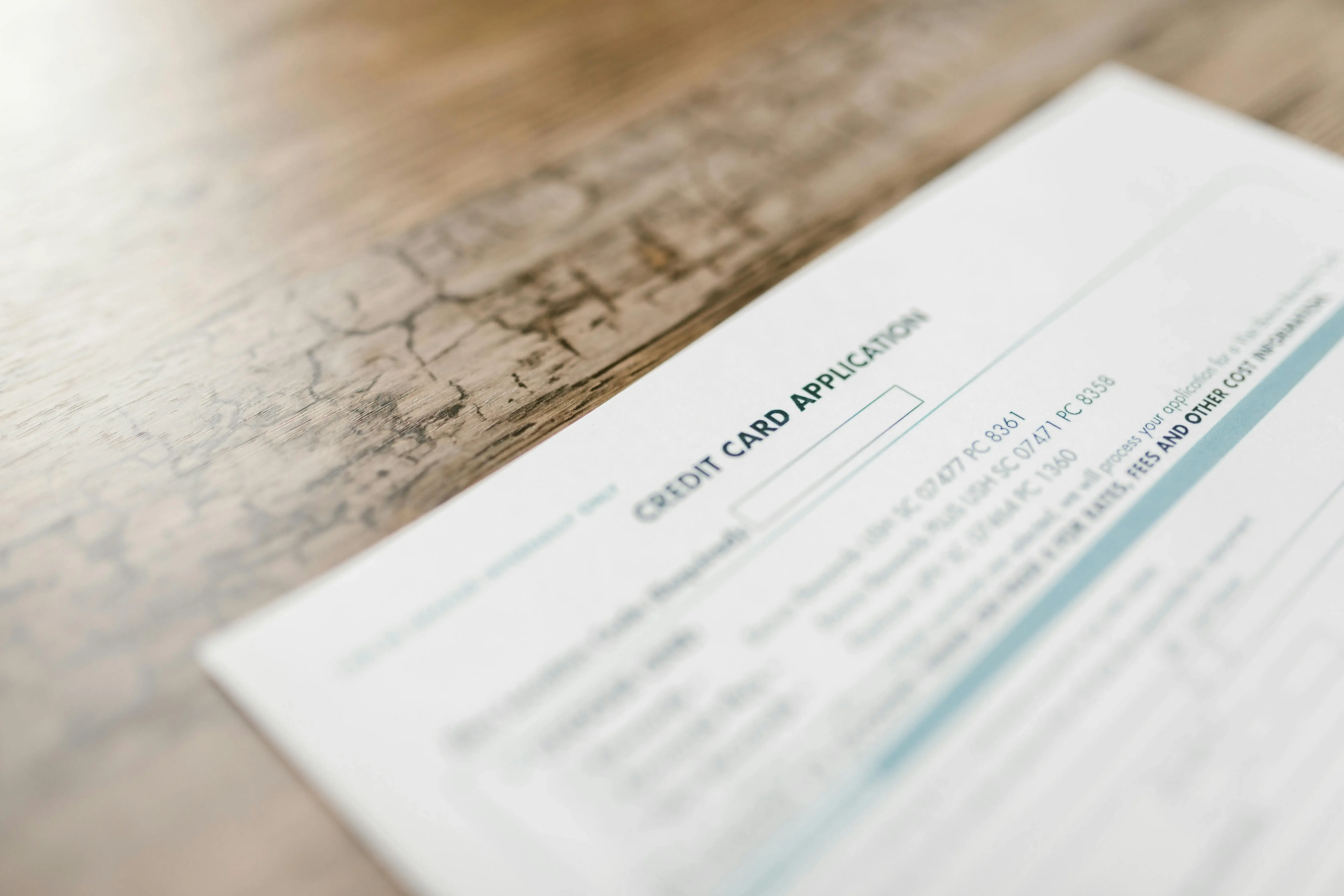Kudos has partnered with CardRatings and Red Ventures for our coverage of credit card products. Kudos, CardRatings, and Red Ventures may receive a commission from card issuers. Kudos may receive commission from card issuers. Some of the card offers that appear on Kudos are from advertisers and may impact how and where card products appear on the site. Kudos tries to include as many card companies and offers as we are aware of, including offers from issuers that don't pay us, but we may not cover all card companies or all available card offers. You don't have to use our links, but we're grateful when you do!
DoorDash Crimson Visa® Debit Card: The Ultimate Guide
July 1, 2025


The $1.99 Fee Most Dashers Pay Every Single Day
If you're a DoorDash driver still using Fast Pay, you're burning $1.99 every single day just to access your own earnings. That's $726.35 per year—money that should be in your pocket, not DoorDash's.
Here's the painful math most Dashers don't calculate:
- Fast Pay fee: $1.99 per transfer
- Average Dasher frequency: 5-6 days per week
- Annual cost: $500-$725 in fees alone
Meanwhile, only 34% of eligible Dashers have switched to the DoorDash Crimson Visa® Debit Card—a banking solution that eliminates every single one of those fees while adding cash back rewards on gas.
What you're missing by not switching:
- Instant deposits after every dash (no $1.99 fee)
- 2% cash back on gas purchases at the pump
- 2% cash back on EV charging
- No overdraft fees or minimum balance requirements
- Access to 40,000+ fee-free ATMs nationwide
The DoorDash Crimson Visa® Debit Card isn't just a debit card—it's a complete banking account designed specifically for gig workers, managed entirely within the Dasher app. And when you pair it with tools like Kudos to optimize your personal credit card spending, you're building a financial system that works for you, not against you.
DoorDash is a technology company, not a bank. Banking services provided by Starion Bank, Member FDIC. The DoorDash Crimson Visa® Debit Card is issued by Starion Bank pursuant to a license from Visa U.S.A. Inc.
[[ SINGLE_CARD * {"id": "12953", "isExpanded": "true", "bestForCategoryId": "52", "bestForText": "DoorDash Delivery Riders", "headerHint" : "Enhanced Dasher Experience" } ]]
What Is the DoorDash Crimson Card? (And Why It Matters)
The DoorDash Crimson Visa® Debit Card is a personal banking account with an attached debit card that lets Dashers receive instant payouts, earn cash back on gas, and manage money directly within the Dasher app. Think of it as your dedicated "gig work bank account" that eliminates the friction between earning and accessing your money.
Here's what makes it different from regular debit cards:
Instant Access to Earnings
- Payouts arrive in your account within minutes (often seconds) after completing a dash
- No waiting for weekly deposits
- No $1.99 Fast Pay fee per transfer
- Tips added within 24 hours (customers can tip up to 30 days after delivery)
Built for Gig Workers
- No credit check required to apply
- Virtual card available immediately upon approval
- Physical card arrives in 7-10 business days (but you can use the virtual card while waiting)
- All account management happens in the Dasher app—no separate banking app needed
Real Rewards That Match Your Work
- 2% cash back on gas purchased at the pump (up to $600 in gas spending per month)
- 2% cash back on EV charging for electric vehicle drivers
- Cash back collected in a separate sub-balance, redeemable instantly to your main balance
- Exclusive discounts at Shell gas stations, auto maintenance services, and tax prep
Banking Without the Typical Bank Hassles
- No overdraft fees
- No minimum balance requirements
- Access to 40,000+ MoneyPass® ATMs nationwide (fee-free withdrawals)
- Can add other direct deposits or cash to your account
- Pay bills, send funds, make transfers—all from the Dasher app
Who It's NOT:The DoorDash Crimson Card is not the Red Card (the prepaid card used for Shop & Deliver orders). Those are separate systems. The Crimson Card is for your earnings; the Red Card is for customer purchases.
Break-Even Math: How Fast Pay Fees Add Up vs. Crimson
Let's run the actual numbers on what Fast Pay costs you versus the DoorDash Crimson Card.
Scenario: Active Part-Time Dasher
- Dashes 5 days per week
- Uses Fast Pay to access earnings same-day
Annual Fast Pay Cost:
- $1.99 per transfer × 5 days/week = $9.95/week
- $9.95/week × 52 weeks = $517.40 per year
With DoorDash Crimson:
- Instant payouts after every dash: $0
- Annual fee: $0
- Net savings: $517.40
Add in Gas Cash Back:
Let's say you spend $300/month on gas (conservative for active Dashers):
- $300/month × 2% cash back = $6/month
- $6/month × 12 months = $72 per year
Total Annual Value: $589.40 ($517.40 saved in fees + $72 earned in cash back)
Scenario: Full-Time Dasher
- Dashes 6 days per week
- Spends $500/month on gas
Annual Fast Pay Cost:
- $1.99 × 6 days/week × 52 weeks = $620.88
Gas Cash Back Value:
- $500/month × 2% = $10/month
- $10/month × 12 months = $120 per year
Total Annual Value: $740.88
Break-Even Timeline: The moment you activate your DoorDash Crimson Card and receive your first instant payout, you're in profit. Every Fast Pay fee you don't pay is pure savings. Every gallon of gas you pump is earning you 2% back.
The DoorDash Crimson Card vs. Alternative Solutions
Not every Dasher needs the Crimson Card, but for most, it's the optimal solution. Here's how it stacks up against alternatives.
Option 1: DoorDash Crimson Visa® Debit Card
Best for: Active Dashers (3+ days/week) who want instant access to earnings
Pros:
✅ Instant payouts after every dash (no fees)
✅ 2% cash back on gas at the pump (up to $600 spend/month)
✅ 2% cash back on EV charging
✅ No credit check, no annual fee
✅ 40,000+ fee-free ATMs
✅ Virtual card available immediately
✅ All managed in Dasher app
Cons:
❌ Gas cash back capped at $600/month ($12 max cash back)
❌ Only 2% on gas/EV charging (not on other purchases)
❌ Requires being an active Dasher
Who should skip this: Casual Dashers (1-2 times/month) who don't mind waiting for weekly deposits.
Option 2: Fast Pay to Your Existing Bank
Best for: Dashers who prefer keeping all money in one existing bank account
Pros:
✅ Use your current bank
✅ Consolidates all finances in one place
Cons:
❌ $1.99 fee per transfer ($500-$725/year for active Dashers)
❌ No cash back on gas
❌ No gig-worker-specific features
❌ More expensive than Crimson for frequent cashouts
Cost comparison: At 5 days/week, you're paying $517.40/year for the privilege of same-day access to your own money.
Option 3: Weekly Direct Deposit (Default DoorDash Payment)
Best for: Dashers with stable finances who don't need daily access to earnings
Pros:
✅ No fees
✅ Automatic deposits every week
Cons:
❌ Wait up to 7 days for your money
❌ No cash back rewards
❌ Inflexible for those living paycheck-to-paycheck
❌ Can't access earnings early without Fast Pay fee
Who should use this: Part-time Dashers with a stable day job and emergency fund who treat DoorDash as supplemental income.
Option 4: Pair Crimson with a Premium Credit Card for Non-Gas Spending
Best for: Strategic Dashers who want to maximize rewards across all spending categories
Since the DoorDash Crimson Card only earns cash back on gas and EV charging, pairing it with a premium credit card for other business expenses creates a complete rewards strategy.
Recommended pairings:
Chase Sapphire Preferred® Card (for dining/entertainment)
-
Use Crimson for: Gas at the pump (2% cash back)
Use Sapphire Preferred® for: Meals, car washes, phone bill, streaming
[[ SINGLE_CARD * {"id": "509", "isExpanded": "false", "bestForCategoryId": "15", "bestForText": "Frequent Travelers", "headerHint": "Exceptional Travel Value"} ]]
Blue Cash Preferred® Card from American Express (See Rates & Fees) (for U.S. supermarkets/U.S. gas stations)
Use Crimson for: Gas at the pump only
Use Blue Cash Preferred® for: Inside gas station purchases, groceries, streaming
[[ SINGLE_CARD * {"id": "261", "isExpanded": "false", "bestForCategoryId": "15", "bestForText": "Cash Back Seekers", "headerHint": "Popular Cash Back Card"} ]]
Terms apply to American Express benefits and offers. Enrollment may be required for select American Express benefits and offers. Visit americanexpress.com to learn more. Eligibility and Benefit level varies by Card. Terms, Conditions, and Limitations Apply. Please visit americanexpress.com/benefitsguide for more details. Underwritten by Amex Assurance Company.
Chase Freedom Unlimited® (for everything else)
Use Crimson for: Gas at the pump
Use Freedom Unlimited® for: Car maintenance, phone bill, insurance, everything else
[[ SINGLE_CARD * {"id": "497", "isExpanded": "false", "bestForCategoryId": "15", "bestForText": "Cash Back Seekers", "headerHint": "Fantastic Cash Back Card"} ]]
The Complete Dasher Wallet Strategy:
- DoorDash Crimson Card → Gas at the pump (2% back, no Fast Pay fees)
- Premium credit card → Dining, streaming, groceries (3-6% back)
- No-fee flat-rate card → Everything else (1.5% back)
Why this matters: Using the right card for each purchase type turns your gig work into a rewards-earning machine. Tools like Kudos automatically tell you which card to swipe for every transaction—so you never leave money on the table.
How to Apply for the DoorDash Crimson Card (Step-by-Step)
Applying for the DoorDash Crimson Card takes about 3 minutes and happens entirely within the Dasher app.
Step 1: Navigate to Earnings Tab
- Open the Dasher app
- Tap the "Earnings" tab at the bottom
- Look for "DoorDash Crimson" or "Learn More" button
- Tap to begin application
Step 2: Confirm Personal Information
You'll need to verify:
- Full legal name
- Home address
- Social Security number
- Date of birth
This information was submitted when you first created your Dasher account. If anything needs updating, contact Dasher Support at 1-855-973-1040 before applying.
Step 3: Verify Identity (If Required)
Most applicants are approved instantly. In some cases, you may be asked to:
- Upload a government-issued ID (driver's license, passport, state ID)
- Provide additional address verification
This happens within the app—no need to email documents separately.
Step 4: Accept Terms & Submit
- Review the Deposit Account Agreement
- Review the Fee Schedule
- Accept terms and submit application
No credit check required. The Crimson Card is a deposit account, not a line of credit, so your credit score doesn't matter.
Step 5: Receive Virtual Card Instantly
Upon approval (often within seconds), you'll immediately receive:
- A virtual DoorDash Crimson Visa® Debit Card
- Account number and routing number
- Access to your Crimson Hub in the Dasher app
You can start using the virtual card for online purchases, bill payments, and mobile wallet payments (Apple Pay, Google Pay, Samsung Pay) right away.
Step 6: Activate Physical Card When It Arrives
Your physical card will arrive at your address within 7-10 business days. Once it arrives:
- Open the Dasher app
- Navigate to Crimson Hub
- Follow prompts to activate physical card
- Start using it anywhere Visa debit cards are accepted
Step 7: Automatic Payout Switch
Once approved, your payout method automatically switches to DoorDash Crimson. You'll start receiving instant payouts after every dash—no action needed.
Want to switch back to weekly deposits?
- Tap "View payout details" on your Earnings screen
- Select "Change Payout Method"
- Choose weekly direct deposit (with optional Fast Pay for $1.99 per transfer)
Maximizing Your DoorDash Crimson Rewards (Every Gallon Counts)
Getting the card is step one. Actually maximizing its value requires knowing when and where to use it.
Rule #1: Always Pay at the Pump
Cash back only applies to gas purchases made at the pump. If you go inside and prepay, you won't earn rewards.
Correct:
- Pull up to pump
- Insert/tap your DoorDash Crimson Card
- Select fuel grade and pump
- Earn 2% cash back automatically
Incorrect (no cash back):
- Go inside and prepay $40 with cashier
- Return to pump and fill up
- No cash back earned
Rule #2: Track Your $600 Monthly Cap
Cash back on gas is limited to $600 in spending per calendar month. That's $12 maximum cash back monthly, or $144 per year.
If you're a high-volume Dasher spending $800+/month on gas:
- First $600 in gas purchases: 2% cash back ($12)
- Next $200+ in gas purchases: 0% cash back
Strategy: Once you hit $600 in gas spending for the month, switch to a credit card with gas rewards for the remainder of the month (like the Amex Blue Cash Preferred®, which offers 3% at gas stations with no monthly cap).
Rule #3: Redeem Cash Back Regularly
Cash back accumulates in a separate sub-balance until you manually redeem it. You can redeem anytime:
- Open Dasher app
- Navigate to Crimson Hub
- Tap "Redeem to balance"
- Cash back instantly moves to your Available Balance
Pro tip: Redeem weekly so your rewards are always liquid and accessible.
Rule #4: Use Virtual Card While Waiting for Physical
Don't wait 7-10 days to start earning. Your virtual card works for:
- Online purchases (Amazon, auto parts, phone bill)
- Mobile wallet payments (Apple Pay, Google Pay)
- Bill payments set up with account/routing number
- Money transfers to other banks
Add it to your mobile wallet the day you're approved and start using it immediately.
Rule #5: Stack Exclusive Crimson Perks
Beyond the 2% gas cash back, DoorDash Crimson cardholders get access to:
- Gallon discounts at Shell stations (check Crimson Hub for current offers)
- Auto maintenance discounts (oil changes, tire rotations)
- Tax preparation service discounts (helpful at tax time for 1099 filers)
These are found in the "Perks" section of your Crimson Hub. Check monthly for new offers.
Rule #6: Pair with Kudos for Non-Gas Spending
DoorDash Crimson only earns rewards on gas and EV charging. For everything else (meals, streaming, car insurance, phone bill), use Kudos to identify which credit card earns the most rewards for each purchase.
Example: You're buying a new phone case on Amazon for $30.
- Kudos suggests using Chase Freedom Unlimited®
- Instead of DoorDash Crimson (0% back on Amazon purchases)
Over a year of strategic card usage, this adds up to $300-$500 in additional rewards beyond what Crimson provides.
Common Mistakes That Cost Dashers Money
Mistake #1: Paying inside instead of at the pump
Only gas purchases at the pump earn 2% cash back. Prepaying inside with a cashier = 0% rewards. Always insert your card directly at the pump.
Mistake #2: Not activating the physical card
Some Dashers receive their physical card in the mail and forget to activate it, continuing to use only the virtual card. While the virtual card works fine, activating your physical card ensures:
- You can use it at merchants that don't accept mobile wallets
- You have a backup if your phone dies
- You can withdraw cash at ATMs
Mistake #3: Exceeding the $600/month gas cap without switching cards
Once you've spent $600 on gas in a calendar month, additional gas purchases earn 0% with Crimson. High-volume Dashers should switch to a credit card with gas rewards for the rest of the month.
Mistake #4: Forgetting to redeem cash back
Cash back sits in a separate sub-balance until you manually redeem it to your main balance. Some Dashers accumulate $30-$50 in rewards and forget it's there. Set a reminder to redeem monthly.
Mistake #5: Not using fee-free ATMs
DoorDash Crimson gives you access to 40,000+ MoneyPass® ATMs nationwide with no withdrawal fees. Using an out-of-network ATM can cost you $3-$5 per withdrawal. Use the ATM finder in the Crimson Hub to locate fee-free ATMs near you.
Mistake #6: Relying only on Crimson for all spending
Crimson earns 2% on gas and 0% on everything else. Using it for groceries, dining, streaming, and other purchases means you're leaving 1-6% cash back on the table. Pair Crimson with a rewards credit card for non-gas spending.
Mistake #7: Not tracking mileage separately
DoorDash Crimson helps you manage your cash flow, but it doesn't track your mileage for tax deductions. Use a separate mileage tracking app (Stride, Everlance, MileIQ) to log every mile driven for dashing. At $0.70 per mile (2025 IRS standard rate), this is often your biggest tax deduction as a 1099 contractor.
How Kudos Supercharges Your Dasher Wallet
DoorDash Crimson solves your earnings access problem. Kudos solves your rewards maximization problem.
Here's why Dashers who use both earn 40% more rewards than those using Crimson alone:
1. Tells You the Best Card for Every Non-Gas Purchase
You're ordering lunch between dashes on UberEats for $18. Which card should you use?
Without Kudos:
- You guess and use your debit card (0% back)
- Or use a random credit card (1% back = $0.18)
With Kudos:
- Kudos suggests Chase Sapphire Preferred® (3x points on dining = $0.54 value)
- That's 200% more rewards on the same purchase
2. Tracks Your Unused Credits Automatically
Many credit cards come with statement credits (Uber Cash, streaming credits, airline fee credits). The average cardholder forgets to use $624 per year in these benefits.
Kudos sends alerts:
- "Your $15 Uber Cash expires in 5 days"
- "You have $20 unused on your Amex digital entertainment credit"
- "Reminder: Use your Chase Sapphire Preferred® $50 hotel credit this month"
For Dashers juggling gig work, personal spending, and side hustles, these reminders ensure you never waste free money.
3. Calculates Real ROI on Annual Fee Cards
Should you pay $95/year for Chase Sapphire Preferred® as a Dasher? Kudos shows you exactly how much value the card delivered:
Example Kudos Insight:
- Annual fee: $95
- Rewards earned: $487 (16,200 points × $0.03 each)
- Net value: $392 profit
- Verdict: Keep the card
If the card delivered less than $95 in value, Kudos flags it and suggests downgrading to a no-fee alternative.
4. Finds Gas Stations with Boost Offers
Kudos identifies merchants offering Boost rewards—extra cash back when you use specific cards. Sometimes gas stations run limited-time Boost offers (5% back instead of 2%) that stack with your base rewards.
Kudos alerts you when you're near a Boost location, so you never miss extra earnings.
The Complete Dasher Rewards Stack:
- DoorDash Crimson Card → Gas at the pump (2% back, no Fast Pay fees)
- Premium credit card → Dining, streaming, groceries (3-6% back)
- Kudos app → Tells you which card to use for every other purchase (automatic optimization)
Average Dasher earnings with this stack:
- Crimson gas cash back: $72-$144/year
- Credit card rewards: $300-$600/year
- Saved Fast Pay fees: $500-$725/year
- Total annual value: $872-$1,469
Sign up for Kudos free and start earning more on every purchase—while paying $0 in Fast Pay fees.
What Happens If You Stop Dashing?
Life changes. Maybe you get a full-time job, move to a different gig, or take a break from driving. What happens to your DoorDash Crimson Card?
If Your Dasher Account Is Deactivated:
✅ You keep full access to your DoorDash Crimson account
✅ All funds remain accessible
✅ You can still use your debit card anywhere Visa is accepted
✅ Cash back rewards remain redeemable
✅ You can still access ATMs, pay bills, send money
How to access your account after deactivation:
Call Dasher Support: 1-855-973-1040
Use any ATM to check balance, withdraw funds, or make transfers
Access the online DoorDash Crimson banking portal (doordashcrimson.com)
Your account doesn't disappear just because you stop dashing.
If You Want to Close Your Crimson Account:
- Withdraw or transfer all funds from the account
- Contact Dasher Support at 1-855-973-1040
- Request account closure
- Destroy your physical card
Note: If you have a Crimson account and want to delete your DoorDash data, contact Dasher Support directly. Crimson account data is generally exempt from US state privacy laws that provide for a right of deletion.
If You're Taking a Break (But Plan to Return):
- Keep the account open with a small balance ($5-$10)
- No minimum balance requirements or maintenance fees
- Your account will remain active indefinitely
- When you start dashing again, instant payouts resume automatically
Alternative Strategy: Use Crimson as Your Primary Checking Account
Some Dashers convert their DoorDash Crimson account into their main checking account by:
- Adding other direct deposits (W-2 jobs, side gigs)
- Using it for all daily spending
- Setting up bill pay for rent, utilities, subscriptions
Pros:
- No monthly fees
- Free ATM access at 40,000+ locations
- Mobile-first banking experience
Cons:
- No physical branches (all support is via phone or app)
- Limited features compared to traditional banks (no checks, limited overdraft options)
- Tied to DoorDash ecosystem
Bottom line: The DoorDash Crimson Card is flexible. Whether you're an active full-time Dasher or someone who delivers occasionally, the account adapts to your needs—and you're never locked in.
Frequently Asked Questions
Is the DoorDash Crimson Card a credit card or debit card?
It's a debit card connected to a deposit account (like a checking account). You're not borrowing money—you're accessing your own earnings. There's no credit check required and no impact on your credit score when you apply.
How long does it take to get approved?
Most applicants are approved instantly (within seconds). If additional information is needed (like a government ID for identity verification), approval may take up to 3 business days.
Can I use the Crimson Card before my physical card arrives?
Yes! Upon approval, you immediately receive a virtual card that works for:
- Online purchases (Amazon, Walmart, etc.)
- Mobile wallet payments (Apple Pay, Google Pay, Samsung Pay)
- Bill payments using your account and routing number
The physical card arrives in 7-10 business days, but you can start using the virtual card instantly.
Is there a credit check to apply?
No. The DoorDash Crimson Card is a deposit account, not a line of credit. Your credit score doesn't matter, and applying won't affect your credit.
What fees does the DoorDash Crimson Card charge?
- No annual fee
- No monthly maintenance fee
- No minimum balance requirement
- No overdraft fees
- No fees for instant payouts after dashes
- Free withdrawals at 40,000+ MoneyPass® ATMs
Fees that do apply:
- $5 card replacement fee (for lost, stolen, or damaged cards)
- Out-of-network ATM fees (use MoneyPass® ATMs to avoid)
- Other fees per the Fee Schedule (see Crimson Hub for complete list)
How much cash back can I earn on gas?
You earn 2% cash back on gas purchases at the pump, up to $600 in gas spending per calendar month. That's a maximum of $12 per month or $144 per year in gas rewards.
Does cash back apply to purchases inside gas stations?
No. Cash back only applies when you pay at the pump. If you go inside and prepay with a cashier, or buy snacks/drinks inside, those purchases don't earn rewards.
Can I use the Crimson Card for things other than gas?
Yes! You can use the DoorDash Crimson Card anywhere Visa debit cards are accepted—online, in stores, for bill payments, etc. However, you'll only earn 2% cash back on gas (at the pump) and EV charging. All other purchases earn 0% cash back.
For non-gas spending, pair Crimson with a rewards credit card to maximize earnings across all categories.
How do I access my cash back rewards?
Cash back accumulates in a separate sub-balance. To use it:
- Open the Dasher app
- Navigate to Crimson Hub
- Tap "Redeem to balance"
- Cash back instantly transfers to your Available Balance
You can redeem anytime—there's no minimum threshold.
What's the difference between DoorDash Crimson and Fast Pay?
- Fast Pay: Costs $1.99 per transfer to cash out daily to your existing bank account
- Crimson: Instant payouts after every dash, $0 fees, plus 2% cash back on gas
Crimson replaces the need for Fast Pay entirely.
Can I still get weekly direct deposits if I have the Crimson Card?
Yes. While your default payout method switches to Crimson upon approval, you can change it back to weekly direct deposits anytime:
- Tap "View payout details" on your Earnings screen
- Select "Change Payout Method"
- Choose weekly direct deposit
(Note: If you switch back to weekly deposits, you'll need to pay the $1.99 Fast Pay fee for same-day access.)
What happens to my earnings if I lose my card?
Your earnings are safe in your Crimson account. If your card is lost or stolen:
- Open the Dasher app immediately
- Navigate to Crimson Hub
- Tap "Replace your card"
- Your current card will be deactivated
- A new virtual card is issued instantly (use this while waiting for physical replacement)
- A new physical card ships to your address (arrives in 7-10 days)
Replacement fee: $5 charged to your Crimson account.
Is my money FDIC insured?
Yes. DoorDash Crimson deposit accounts are established by Starion Bank, Member FDIC. Your funds are insured up to $250,000 per depositor.
Can I add other direct deposits to my Crimson account?
Yes! You can use your Crimson account like any checking account:
- Add direct deposits from other jobs (W-2 employers, other gig apps)
- Receive tax refunds
- Have friends/family send money via account and routing number
Your account and routing number are found in the Crimson Hub under "Account Details."
Does the Crimson Card work outside the United States?
Yes. The DoorDash Crimson Visa® Debit Card works anywhere Visa debit cards are accepted worldwide. However, check the Fee Schedule for any international transaction fees that may apply.
Bottom Line—Stop Paying to Access Your Own Money
If you're still using Fast Pay, you're burning $500-$725 per year in fees just to access your own earnings. Meanwhile, the DoorDash Crimson Visa® Debit Card gives you instant payouts after every dash, 2% cash back on gas, and a full banking account—all with zero fees and no credit check required.
The strategy is straightforward:
- Apply for DoorDash Crimson in the Dasher app (takes 3 minutes)
- Use your virtual card immediately while waiting for the physical card
- Always pay at the pump for gas (earn 2% cash back)
- Pair Crimson with a rewards credit card for non-gas spending
- Use Kudos to optimize every other purchase and track unused credits
The math is clear: Over one year of active dashing, the Crimson Card saves you $500-$725 in Fast Pay fees and earns you $72-$144 in gas rewards—that's $572-$869 in your pocket instead of DoorDash's.
Stop paying for the privilege of accessing your own money. Switch to DoorDash Crimson today and start earning rewards on every gallon.
Already have the Crimson Card? Sign up for Kudos free to optimize your non-gas spending and earn 40% more rewards across all your purchases.
Unlock your extra benefits when you become a Kudos member

Turn your online shopping into even more rewards

Join over 400,000 members simplifying their finances

Editorial Disclosure: Opinions expressed here are those of Kudos alone, not those of any bank, credit card issuer, hotel, airline, or other entity. This content has not been reviewed, approved or otherwise endorsed by any of the entities included within the post.



















.webp)














.webp)
.webp)